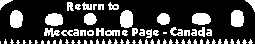
_________________________________________________________ (_O__O__O__O__O__O__O__O__MECCANO__O__O__O__O__O__O__O__O_)
Being a computer programming professional, it only makes sense that I would want to try out computer control of Meccano models. Nevertheless I have resisted this for many years. One of my original interests in Meccano was based upon its ability to perform complex operations via mechanical means. My computer hardware / electrical experience is limited to tinkering with PC components.
I did have some hope that the Meccanoid set would allow for computer control, but I'm very disappointed overall as there is little provision for interaction with classic Meccano models. The Meccanoid servo motors seem powerful, but are not designed to interconnect with traditional Meccano parts. I also note that Meccano has released some Meccanoid Open Source Programming information, but this info is useless without an understanding of basic Arduino programming.
Meccanoid Open Source Programming (archived)
After seeing photos of an Arduino microprocessor controlled Tower Crane model by Wayne Hortensius of Calgary, Canada I decided to take the plunge into electronics. Wayne's Tower Crane model is battery operated and is controlled via a TV remote control. The remote control controls all aspects of the crane - slewing, the trolley and hook block. Wayne uses tiny infrared proximity sensors (BittyBot ProxDots) to measure when the trolley approaches either end of the track. An Arduino computer program controls all the electronics.
Years ago, I built a basic Tower Crane loosely based on Bill Cook of Calgary's build of MP61. The three motors were controlled remotely via a bundle of wires leading to 3 external switches. Very basic, but it functioned. I've now built a brand new Tower Crane, similar to Wayne's, as my first computer controlled model - see:
Meccano Models - Tower Crane (Arduino Controlled)
I ordered an Arduino Experimenter's Kit from an electronics supplier. This kit consists of an Arduino board, a breadboard, solderless jumper wires designed to connect components and various electrical sensors. Step by step instructions are provided to introduce you to Arduino programming and the wiring required to connect these components. Any type of intermittent motion or lighting mechanism can be programmed.
You can also purchase many additional sensor components. Many of these components are potentially useful with Meccano models:
• LED lights, you can turn them on/off via programming
• push buttons, you can detect when a button is pressed
• relay, this lets a lower power circuit, i.e. the Arduino, safely start/stop a higher powered circuit (similar to the long obsolete Meccano 606 Relay)
• servo motors, these can rapidly move to any rotational position; the Meccanoid uses larger servo motors in cylindrical white plastic enclosures
• photo resistors, to detect a beam of visible light (similar to the long obsolete Meccano 602 Photocell)
• IR receiver, you can detect key presses on an infrared remote control and use these to control other components, e.g. turn motors on and off
• colour sensor, one example of their use is with Rubik Cube solver machines; the Arduino computer program provides the solving logic but requires a colour sensor to identify the initial unsolved Rubik's Cube colour configuration
• solenoids, these can push/pull with considerable force
Other components are of limited use with Meccano models, but this may be due to my limited imagination:
• IR emitters
• temperature sensor
• pressure sensor
• strain gauge, this is used in digital bathroom and kitchen scales to measure weight
Arduino Uno is a small (3" x 2" x 1") fibre circuit board on which is mounted a computer chip, and various plugs to interface with the outside world. One plug is an USB cable to interact with a larger computer running Windows, Mac OS X or Linux. You install the Arduino Integrated Development Environment (IDE) on your computer and use it to write computer programs in the C++ language which are then transferred and executed on the Arduino microprocessor. C++ is one of the 10 most popular worldwide programming languages.
The computer program (aka "sketch") is used to control what goes on with your model and can be updated anytime by downloading the update from your Arduino IDE to the Arduino board via the USB cable.
"Arduino" is a brand name, but the design of the circuit boards is "open source hardware" which means that anyone can manufacture & sell compatible boards as long as they use a different name for marketing.
A "motor shield" is an Arduino hardware add-on that's used for controlling DC, servo or stepper motors. It insulates and protects the Arduino circuit board from the much higher electrical current required by motors. In addition, it provides an easy to use programming interface.
A "shield" is the terminology for any type of add-on circuit board, they plug into the Arduino board. Many other types of "shields" exist for specialized purposes.
You need to be able to do basic soldering when you work with Arduino hardware, for example the motor shield needs some soldering. I haven't done much over the years but my first attempt went well. In the finished model you need to ensure that the electrical circuits are stable and reliable. You either solder everything or, better yet, use some type of standardized connector. The problem is that there are many types of connectors available, e.g.:
Common wire-to-board, wire-to-wire connectors, and crimp tools
http://tech.mattmillman.com/info/crimpconnectors/
The Meccanoid appears to use some form of DuPont connectors.
The Arduino Uno R3 is inexpensive ($33) and does most everything that's required for Meccano control. You can buy cheaper clones as well, e.g. the Funduino Uno R3 for $12-18.
The original AdaFruit Motor Shield V2 is $33. Cheaper clones also exist, e.g. the "30A High Current Dual Motor Module Full-bridge Driver" for $17.
One alternative is the Raspberry Pi but it is overkill for most applications. The Raspberry Pi is a more powerful (and more expensive) computer that runs the Linux operating system.
Here are a few suppliers:
Active Tech Electronics (Canadian mail order or physical store in many cities)
Solarbotics (Canadian mail order)
RobotShop (Canadian mail order)
Voltatek (Canadian mail order)
_________________________________________________________
(_O__O__O__O__O__O__O__O__MECCANO__O__O__O__O__O__O__O__O_)
Copyright 2016-2026 by David Williams.